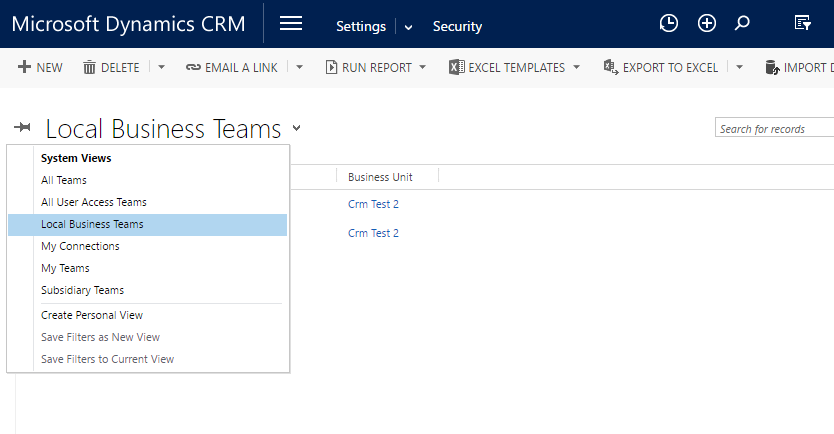CREATING TEAMS
Using teams can be an effective way to share information and reports across a specific group of users, such as within a branch or within the accounting function.
Note: Creating and editing teams are generally restricted to certain roles. If your user access does not allow you to create or edit a team, and you think it should, please speak to your manager or submit a helpdesk ticket.
Create a teamFrom the sitemap, click on SETTINGS.
Choose SECURITY.
You will then see this screen:
Choose TEAMS.
From the TEAM screen, click NEW:
You can also choose from existing teams and other options by clicking once on the arrow to the right of the form title: