NAVIGATING TO YOUR DATA
The Premiere Dynamics CRM system is designed so that you can easily access the data you need.
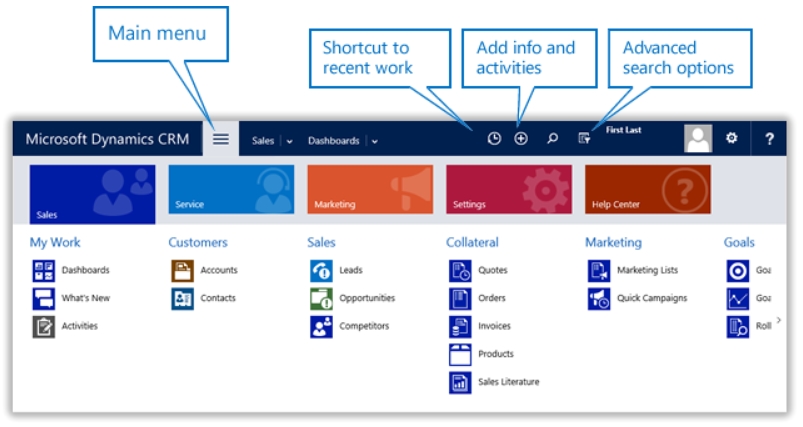
The coloured boxes at the top of the screen are called the 'sitemap', while the navigation items (in gray below the blue bar) are called the 'ribbon'.
The nav bar also includes buttons to help you do common tasks quickly, like entering records or searching for data.
(Remember, depending on your role, you may see different menu items and dropdowns here.)