NAVIGATION: SITEMAP AND RIBBON
To use both CRM and this help system, you're going to need to know 2 very important terms and what they are.
SITEMAP
Sitemap is the term that Microsoft Dynamics CRM uses to describe the array of coloured menu boxes, and the categories contained in each one, at the top of the screen.
The sitemap includes both the main categories (the coloured boxes labeled Sales, Administration, Marketing, etc.) and the items contained in those categories (such as My Work, Customers, Prospecting, etc.).
You can access the sitemap at any time by clicking the 3 horizontal lines beside the words 'Microsoft Dynamics CRM'.
Sitemap example
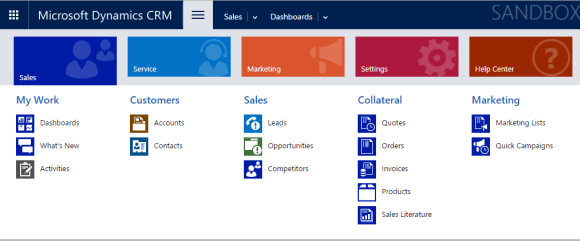
You may not see all the categories and items
When you access your sitemap, you may not see all the categories in the system. That's okay.
Every user is assigned a 'role' in CRM that corresponds to their function in the company, and this role will dictate what parts of the sitemap you'll see.
If you can't see something in the sitemap that you think is part of your job, or if it's accessible as 'read only' and you need to make changes, please speak to your manager about whether your assigned CRM role needs to be changed.
RIBBON
Ribbon is the term that Microsoft Dynamics CRM uses to describe the row of gray text - which are all clickable links - that appears at the top of most pages throughout the system.
Ribbon example
What you see in the ribbon will change depending on where you are in the system.